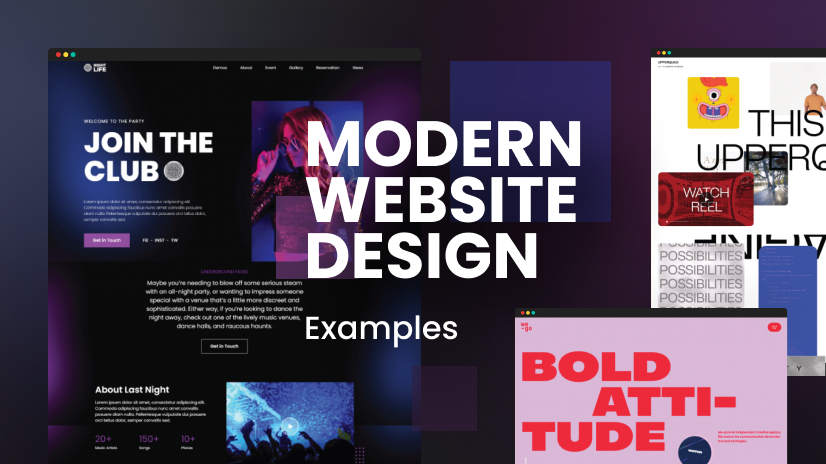Creating intuitive user interfaces is both an art and a science. It requires a deep understanding of user behavior, design principles, and technical constraints. In this article, we'll explore key principles and best practices for designing interfaces that are both beautiful and functional.
Core Principles of Intuitive UI Design
Clarity
The interface should be clear and self-explanatory. Users should understand what elements are interactive and what will happen when they interact with them.
Consistency
Use consistent patterns, elements, and behaviors throughout your interface to reduce the learning curve.
Feedback
Provide immediate and clear feedback for user actions to confirm that the system has recognized their input.
Efficiency
Design for efficiency by minimizing the steps required to complete common tasks.
Forgiveness
Allow users to undo actions and recover from mistakes easily.
Example Color Palette
Visual Hierarchy and Layout
A strong visual hierarchy guides users through the interface and helps them understand what's most important:
Primary Element
The most important element on the page, like a main heading or call to action.
Secondary Element
Supporting elements that provide context or additional options.
Tertiary Element
Less important elements that provide supplementary information.
- Size and Weight: Larger and bolder elements draw more attention and signify importance.
- Color and Contrast: Use color strategically to highlight key elements and create visual interest.
- Spacing: Proper spacing between elements creates breathing room and improves readability.
- Alignment: Consistent alignment creates order and makes the interface easier to scan.
- Proximity: Related elements should be grouped together to show their relationship.
Example Button States
Designing for Different Devices
Modern interfaces need to work across a variety of devices and screen sizes:
- Responsive Design: Design interfaces that adapt to different screen sizes and orientations.
- Touch-Friendly: Ensure interactive elements are large enough for touch input on mobile devices.
- Progressive Enhancement: Start with a basic experience that works for everyone, then enhance for more capable devices.
- Performance: Optimize for performance to ensure a smooth experience on all devices.
User Testing and Iteration
Research
Understand user needs and behaviors
Design
Create prototypes and mockups
Test
Validate with real users
Iterate
Refine based on feedback
No matter how experienced you are, user testing is essential for creating truly intuitive interfaces:
- Early Testing: Test with real users early in the design process, even with low-fidelity prototypes.
- Observation: Watch how users interact with your interface and note where they struggle.
- Feedback Collection: Gather both quantitative and qualitative feedback from users.
- Iteration: Use the insights from testing to refine and improve your designs.
Pro Tip
When conducting user testing, focus on observing what users do rather than what they say. Actions often reveal more about usability issues than verbal feedback.
Conclusion
Designing intuitive user interfaces is an ongoing process of learning, testing, and refinement. By following these principles and best practices, you can create interfaces that not only look beautiful but also provide a seamless and enjoyable experience for your users.